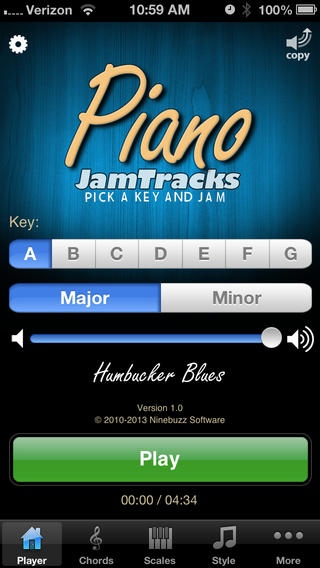Piano Jam Tracks - Scale Trainer & Practice Buddy 1.0
Paid Version
Publisher Description
MAKES LEARNING PIANO FUN Practice jamming, learning piano scales and improvising to 5 great sounding jam tracks right from your iPhone/iPad! Add more styles and scales with our in-app store. Our easy-to-read scale charts show you exactly where to place your fingers to start sounding like a pro. After the success of Guitar Jam Tracks (WIRED Magazine Essential App of 2012, Guitar World Top 25 Essential Apps), Ninebuzz is pleased to announce Piano Jam Tracks - the fun way to learn piano scales! NINEBUZZ COMPANY AWARDS & HIGHLIGHTS - WIRED Magazine - Essentials Tools of 2012 - Guitar World - Top 25 Guitar Apps 2013 - Guitar World - Top 15 Guitar Apps 2012 - Gizmodo - Best Apps of the Week - IK Multimedia (Makers of Amplitube/iKlip) - App of the Week - Premier Guitar - Pocket Power Tools - Apple - Featured - What's Hot - Apple - Featured - Band in your Hand - AppAdvice - "You'll be anxious to practice your chords and scales" - iPhoneAppCafe - Top 5 Apps for Guitarists KEYS INCLUDED: - A Major / A Minor - B Major / B Minor - C Major / C Minor - D Major / D Minor - E Major / E Minor - F Major / F Minor - G Major / G Minor STYLES INCLUDED: - Acoustic Blues - Humbucker Blues - Jazz - Modern Rock - Reggae SCALES INCLUDED: - Major Pentatonic - Minor Pentatonic - Major (Ionian) - Minor (Aeolian) ----------------------------- HOW IT WORKS: 1. Pick a key to start playing the track. 2. Tap 'Chords' to see what chords are being played 3. Tap 'Scales' to see the scale chart for that key CHANGE THE STYLE AT ANY TIME! PRACTICE TIPS: Learn the chord progression for each track, and then jump over to practicing the corresponding scale. It's easy! Gain more versatility by playing in different modes too (see the in-app store). WHAT IS THE PENTATONIC SCALE? It simply means 5-note scale. It is widely used in virtually every style of music, and is one of the most important scales a piano player can learn. ------------------------------ PLEASE VISIT NINEBUZZ.COM/FAQ FOR HELP PRACTICE SCALES WITH EASE Major and Minor Pentatonic and Major (Ioanian) and Minor (Aeolian) scale charts are included for every key. We show you where to put your fingers - just start playing a track, load up the scale chart and go! You're instantly jamming with the band. A GREAT INVESTMENT You will get hours and hours of use out of this little app. Practicing guitar shouldn't be boring - download this app today and make practice fun! IT'S SO EASY TO USE We created the simplest, fastest and most enjoyable way to practice piano on a mobile device. Just tap a key and start playing! BUILD CONFIDENCE Practicing your scales is the best way to get comfortable with the piano. Our app is the easiest and most fun way to learn! ---------------- CREATED BY PIANISTS, FOR PIANISTS ---------------- Don't just tinker with the keys conquer them one scale at a time with Piano Jam Tracks!
Requires iOS 6.0 or later. Compatible with iPhone, iPad, and iPod touch.
About Piano Jam Tracks - Scale Trainer & Practice Buddy
Piano Jam Tracks - Scale Trainer & Practice Buddy is a paid app for iOS published in the Audio File Players list of apps, part of Audio & Multimedia.
The company that develops Piano Jam Tracks - Scale Trainer & Practice Buddy is Ninebuzz Software LLC. The latest version released by its developer is 1.0.
To install Piano Jam Tracks - Scale Trainer & Practice Buddy on your iOS device, just click the green Continue To App button above to start the installation process. The app is listed on our website since 2013-08-27 and was downloaded 15 times. We have already checked if the download link is safe, however for your own protection we recommend that you scan the downloaded app with your antivirus. Your antivirus may detect the Piano Jam Tracks - Scale Trainer & Practice Buddy as malware if the download link is broken.
How to install Piano Jam Tracks - Scale Trainer & Practice Buddy on your iOS device:
- Click on the Continue To App button on our website. This will redirect you to the App Store.
- Once the Piano Jam Tracks - Scale Trainer & Practice Buddy is shown in the iTunes listing of your iOS device, you can start its download and installation. Tap on the GET button to the right of the app to start downloading it.
- If you are not logged-in the iOS appstore app, you'll be prompted for your your Apple ID and/or password.
- After Piano Jam Tracks - Scale Trainer & Practice Buddy is downloaded, you'll see an INSTALL button to the right. Tap on it to start the actual installation of the iOS app.
- Once installation is finished you can tap on the OPEN button to start it. Its icon will also be added to your device home screen.